Infinity display. Gear VR support. Dual selfie cameras. High-performance processor. 6GB of RAM, IP68 water and dust resistance. With all those features on-board the new Galaxy A8 (2018) and Galaxy A8+ (2018), many are likely to wonder if these devices are any less than a flagship. Indeed, Samsung has blurred the lines between its mid-range and flagship lineups to a large extent this year, and the A8 and A8+ are all the better for it.
Well, that’s if you look at the spec sheet. As Samsung users have come to know by now, the real-life experience on a smartphone often has a different story to tell. Do the Galaxy A8 and A8+ have what it takes to justify the higher price tags they command compared to their predecessors? Let’s find out in this review.
Note: Before we begin, we should point out that the majority of this review was written using the Galaxy A8+ in India. But we also tested the Galaxy A8 in the Netherlands, and since the two phones only differ in screen size, RAM, and battery capacity, we have talked about how the two compare in those aspects.
Galaxy A8 (2018) and Galaxy A8+ review: Design
Like previous A series phones, the A8 and A8+ are made of two slabs of glass surrounding a metal frame. Thanks to the 18:5:9 Infinity display, the A8 and A8+ have a smaller overall footprint than the screen size would suggest, with the A8 in particular feeling very compact. Both phones are only slightly taller than the A5 (2017) and A7 (2017) while being thinner. We have also noticed that the overall build, while still featuring a premium feel, is less slippery. That’s a good thing since the rear-mounted fingerprint sensor still isn’t in an ideal position.
That’s especially true for the A8+, which is taller and more suitable for two-handed use. Thankfully, tapping the fingerprint sensor and adjusting your hand to use the device isn’t too much work. The sensor is also quick to respond and more accurate now that you use your index finger. Still, the fingerprint sensor could have been a couple of millimeters further below the rear camera, and it’s disappointing that Samsung hasn’t been able to make the necessary design changes for the same.
But hey, we finally have a notification LED on the A series, which has been a long time coming. The IP68 certification remains as well, so both devices are well protected against water and dust. Keep in mind that Samsung continues to offer the highest level of IP certification even on its mid-range devices; even the iPhone started out with IP67 certification before getting an upgrade.




Infinity Display
The Galaxy A8 and A8+ come with 5.6-inch and 6-inch Full HD+ Infinity displays. Sadly, these displays aren’t as infinite as the name would suggest. There’s an insane amount of bezel at the top and bottom, and the side bezel may as well be the same as the A5 or A7 from last year. The front is all black so viewing videos or gaming is still an immersive experience compared to phones with standard 16:9 displays, but after using the Galaxy S8 and Note 8, the Infinity displays on the A8 and A8+ don’t impress. Also, you can always see the colored metal frame on the gold or silver model, which also takes away some of the Infinity display’s charm.
But, most people will be moving to an A8 or A8+ from a budget or mid-range device (or a flagship from a couple of years ago), and they won’t be disappointed. Being AMOLED panels, these displays offer vivid colors, deep blacks, and wide viewing angles. Brightness levels are also high, and legibility outdoors was never an issue. The color contrast isn’t as high as we’ve come to expect from Samsung’s OLED displays, but that’s only noticeable if you compare with another device side by side. And if you still think the colors are too vivid to handle, you can switch to a different display mode, adjust the screen’s temperature, and even manually alter the RGB (red, green, and blue) values.
With the Infinity display come software navigation buttons, but Samsung decided to exclude a key feature that made the software keys on the S8 and Note 8 so convenient to use over the company’s traditional physical and capacitive keys. You see, the home button on the A8 and A8+ isn’t pressure sensitive, so you can’t hard press it to unlock the phone. It also means that if you’re in a full-screen app, you must first swipe up from the bottom of the display to bring up the navigation keys.
Yes, this is exactly how software buttons work on Android devices in general, but it’s a drastic change for those moving on from a Samsung device. If the fingerprint sensor were as accessible as it should be, we wouldn’t have complained. But the virtual navigation buttons aren’t as fully realized as those on the company’s flagships, especially since the fingerprint sensor is at the back of the phone. That’s a point of contention in our book, despite the fact that these are mid-range devices that can’t offer us everything as a top-of-the-line phone.
Cameras
The big selling point for the Galaxy A8 and A8+ are the 16-megapixel and 8-megapixel dual front cameras, so we’ll start by saying that we’re impressed by Samsung’s implementation. The front cameras get the Live Focus feature from the Galaxy Note 8 for selfies with background blur, and you get the option to adjust the level of blur and the area of focus after a shot has been taken. Now, while the A8 and A8+ don’t create high-quality results as seen on the Note 8’s rear cameras, they do create natural-looking photos with pretty much no artifacts in Live Focus mode.
Well, to put it another way, artifacts do pop up, but instead of not blurring things around the face, the front cameras blur out a slight part of the face or the clothes on a person’s body, so the subject in focus flows naturally into the blurred surroundings. These phones can take Live Focus photos even against the sun. Photos in Live Focus mode come out softer than normal selfies, but the end result is pleasing as you can see in the samples below. If the camera somehow blurs you instead of the background, you can edit the photo and tap on your face to make things right.
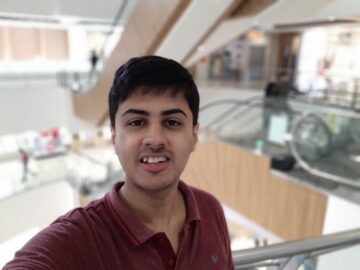


When it comes to standard selfies, the A8 and A8+ are up to the task, no matter which of the two front cameras you’re using. Yes, you can switch between the 16 MP and 8 MP sensors. The 16 MP sensor is tasked with putting your face in focus, therefore causing a slight amount of background blur even outside of Live Focus. The 8 MP sensor is the wide-angle sensor that lets you keep both the background and yourself in focus, as well as fit more of the scene in a picture.


Despite the difference in resolution, the level of detail from the two front cameras is rather similar. Both an advantage and a disadvantage, but we’ll go with the former as it means there’s a consistency in how detailed your selfies come out. Samsung has also fixed one issue with the front camera that we saw on last year’s A series phones: You no longer have to keep your hands steady like a tripod to prevent camera shake. It was a big issue on the A5 and A7 (2017), but the A8 and A8+ do a tremendous of keeping camera shake to a minimum.
Sadly, the same isn’t entirely true for the rear camera. Camera shake is certainly a lesser issue on the 2018 models, but photos from the rear camera still tend to come out a bit hazy, especially when you shoot with one hand in not-so-ideal lighting conditions. As for picture quality, the 16-megapixel camera produces enough detail, mostly accurate colors, and keeps noise under control in outdoor photos in the daytime. There’s real-time HDR enabled by default, so photos taken against bright sources can bring out detail in both dark and light areas.












HDR photos aren’t perfect, as the bright areas of the pictures tend to be overblown at times. Also, when you move indoors, photos sometimes have noticeable noise when you zoom in on objects. Things get worse when you take pictures in the dark. The A8 and A8+ have an F1.7 lens, but it doesn’t help without sufficient sources of light. Videos are affected as well, as you can see in the sample below. This dog I met out on the street one day came up and sat in my car; a cute moment, and I whipped out the A8+ to take a video. Sadly, not much was visible with a street lamp and the overhead light inside the car the only sources of light.
The A8 duo can shoot Full HD video, and there’s also an option to shoot in the phone’s screen resolution so the entire display is filled up. But those are just for viewing on the phone, so you’re better off taking videos in standard Full HD. As far as video quality outdoors is concerned, the results are pleasing. Digital stabilization helps reduce shake, but the frame rate can be slightly jittery if you move the phone too fast.
And, yes, both cameras get a slew of shooting modes. There’s a night mode for selfies that makes no difference, a Pro mode for the rear camera with basic controls, and the usual panorama (for both front and back cameras) and sports and hyperlapse options. If you would ask for a short version of our camera verdict, we’d say the A8 and A8+ are all about the selfies, so it’s great that Samsung took some time to make it as good as it is.
Performance
This is where Samsung has tackled a long-standing issue with its mid-range A series phones. For the first time, these phones are powered by a chipset with high-performance cores along with power-efficient ones, and the difference is notable when compared to previous devices in the lineup. There’s simply less amount of stutter and lag on the A8 and A8+ in everyday usage. Performance can still dip if you have apps installing in the background or try to switch between apps too fast, but the overall experience doesn’t disappoint.
The A8, sadly, doesn’t seem to be as quick as its bigger sibling, at least when it comes to opening apps. We could chalk it up to the fact that it has 4GB of RAM, but it could also be a matter of optimization, as the amount of RAM shouldn’t have a big effect how quickly apps open. Well, unless we take into account Samsung’s aggressive memory management, which could be killing off apps in the background more often on the A8. Whatever the case, the A8+ is the better device here as far as everyday performance is concerned, at least from what we’ve experienced.
Heavier tasks such as gaming and browsing are done well by both A8’s. We could play graphics-intensive games such as Modern Combat 5 and Gods of Rome with good frame rates, and both Chrome and Samsung Internet load both simple and media-heavy webpages without issues. As mentioned earlier, installing or updating apps from the Play Store can slow things down. If you see multiple app updates in the Play Store, it’s best to keep the phone aside till the updates finish installing or hold off on updating if you have to use the phone at the time.
Things can also slow down when you launch the camera. This is something we see on the Galaxy S8 and Note 8 as well: The camera app can take a few seconds to respond to swipes or a tap on the shutter button immediately after it’s fired up. Frankly, it is irritating, especially when you want to quickly take a video, only for the record button to not respond without a few additional taps. Clicking and saving of pictures is a speedy process once the app has settled down, but it would be great if Samsung could fix the initial lag that affects the camera.
Software
Android 7.1.1 Nougat and Samsung Experience 8.5 is what comes preloaded on the A8 and A8. Yes, no Oreo, but is that really surprising? The software is quite similar to the Galaxy Note 8; naturally, a few features are missing, but the overall experience is similar. The home screen works on swipes by default, with a swipe up opening the app drawer and a swipe down, if enabled in home screen settings, opening the notification shade.
You can use the fingerprint sensor to expand the notification shade (from the Advanced features menu in settings), and it’s possible to bring back the traditional app drawer button. The software navigation keys are customizable as well. You can change the navigation bar’s background color, switch the location of the back and recent apps keys, and add a small button at the side that lets you hide the navigation bar so you have more screen estate when you need it.
The phones come with features such as Dual Messenger, One-handed mode, Smart Stay, Secure Folder, Samsung Pass, and Blue light filter. Of course, Samsung Pay is supported as well. Themes are included as well, with the now huge collection of third-party themes at your disposal if the default UI is too boring. In terms of what’s missing, you don’t get the Edge screen stuff that you see on flagship phones, nor Dual Audio despite the phones having Bluetooth 5.0. But the rest is all there, and you can expect more features once Android 8.0 Oreo arrives on the A8 and A8+ sometime later this year.
Before we forget, facial recognition is also included, and it works quite well as long as there’s sufficient lighting. In fact, thanks to the wide-angle front camera, face recognition works even when you’re not looking at it head-on. It takes a second or so for facial recognition to work after the screen is turned on, but that is probably deliberate so you can have a chance to look at the lock screen notifications.
Battery Life
Possibly because of the more powerful SoC, battery life on the Galaxy A8 and A8+ isn’t as long-lasting as the Galaxy A5 (2017) or A7 (2017) series phones. You can get through an entire day without worry with medium to slightly heavy usage (and two SIMs active), but that’s about it. We never had to use any power saving modes, both phones need to be charged every night, especially if usage over the course of a day involves a few hours of mobile data.
In fact, battery endurance on our Galaxy A8, which was tested in the Netherlands, was at par with the Galaxy Note 8. As with performance, the A8+ is better off with battery life as well. After all, it only has a slightly larger screen but the same screen resolution and two additional gigs of RAM, so the extra 500 mAh under its hood gives it the advantage over the A8. But even the A8+ isn’t made for more than a day off the charger. The best you can do is hold off on charging until the next morning before you leave home.
Given the gains in performance, however, we think the lower battery life is a fair trade. You can always top up the battery quickly thanks to fast charge support, and both handsets seem to go from 0 to 100 faster than the Galaxy S8 or Galaxy S8+ despite similarly sized batteries (just don’t use the phone when it’s charging). Since the phones have a notification LED, you can also disable Always On Display for longer battery life and still be aware of unread notifications.



Audio and Call Quality
Like last year, the loudspeaker is located above the power button, which makes it impossible to cover with your hand in any screen orientation. The sound output is balanced, but with low frequencies (bass) lacking. The volume could have been higher as well, but it’s not low enough to be a pain point. And the earphones offer the same quality as the ones that Samsung used to bundle with its flagships before the AKG earphones came along. The earphones are also geared towards the higher frequencies (treble), but you can play around with the built-in equalizer to balance things out.
We were only able to test calls on the Galaxy A8+ in India, and the phone fared well. The phone did seem to have volume issues when connected to Bluetooth in my car, with people complaining about my voice not being audible enough, but that’s it. Network reception was as good as Samsung’s flagships, on both the first and second SIM.
Conclusion
For what is perhaps the first time, we’ve come off with no major complaints after using one of Samsung’s mid-range phones. The Galaxy A8 and Galaxy A8+ feel like mini flagships on most fronts. Not in size, but in terms of the flagship-like features Samsung has packed into these phones. The Infinity display, while not as good an implementation as on the S8 or Note 8, makes for immersive viewing and allows the phones to be compact as well. The software keys will take some time to get used to without a pressure sensitive home button, but at least Android enthusiasts can no longer blame Samsung for not following Google’s navigation bar scheme.
The dual front cameras are terrific for Samsung’s first attempt, and the rear fingerprint sensor placement finally makes (some) sense. The rear camera, sadly, remains an okay affair at best. Battery life also falls short of what we’ve seen on previous A series phones, although like we said earlier, the increased performance makes up for the reduced endurance. The A8+ performs better thanks to the 6GB of RAM, but you get 64GB of internal storage (expandable by 256GB) on both models, the same as Samsung’s flagships.
The biggest kink in the A8 and A8+’ armor remains the pricing. In India, Samsung launched the latter at the same price as the Galaxy A7 (2017), but in Europe and most other markets, the A8 begins at around €500 and the A8+ goes up till €599. You could save more and go for the Galaxy S8 or S8+, both of which have come down in price in the last year, but then you wouldn’t get to take Live Focus selfies. You might call it a gimmick, but if selfies are high on your list of must-haves, the A8 and A8+ are great choices.
Again, you have to make the final decision. If you ask us, we’d say the Galaxy A8 and Galaxy A8+ are excellent mid-rangers with plenty of flagship flavor thrown in, and you won’t be disappointed if you get either of these phones.
| Pros | Cons |
| High-quality Infinity displays | Rear camera suffers in poor light |
| Excellent Live Focus selfies from dual front cameras | Noticeable bezels despite Infinity displays |
| Powerful internals | Battery life lower than 2017 models |
| All-day battery life | A8 slightly slower than A8+ |
| Rear camera does well in daylight | High price tags |
| Premium, compact design despite screen size | |
| Samsung Pay support | |
| Gear VR support (not tested) |
Image Credit: Wallpaper used for review taken from Google Backdrops
The post Galaxy A8 (2018) and Galaxy A8+ review: Blurring the lines between mid-range and flagship appeared first on SamMobile.
SamMobile http://ift.tt/2DBm1xU














Tidak ada komentar:
Posting Komentar